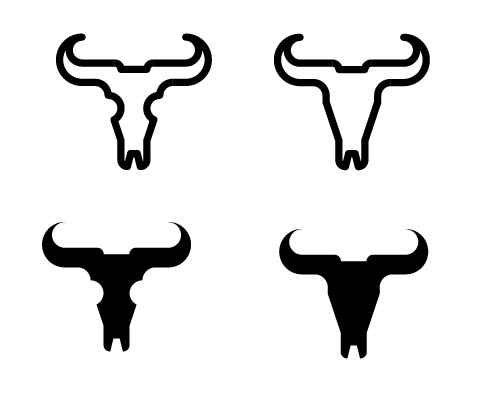Wednesday, 29 May 2013
Final Publication
I have decided to call my publication 'very nice, how much?' The quote stems from a humorous source, but is strangely relevant when talking about print. When I see a nice bit of print, I always want to know how much it would cost, as the idea of pinning it up in my room is appealing at the time.
So here it is, presenting Very nice, how much?
So here it is, presenting Very nice, how much?
Binding My Context Publication
To bind it successfully, I needed to use a metal bind. I had run out of thread, bad planning really, and had some of these lying around. Here's the process of printing it, to the final bind.
I also printed the interview pages on pink to separate from the rest of the publication and to match the magenta used throughout:
I also printed the interview pages on pink to separate from the rest of the publication and to match the magenta used throughout:
Tuesday, 28 May 2013
Progress on the Design Context Publication
Using the design styles defined in the previous post, this is where I'm at so far in my Design Context. Just need to tweak my images and make the title page.
Monday, 27 May 2013
Setting Up The Design Styles
Started to put content together. Experimented with justification, but I chose the main typeface to be Neuzeit.
Changing the inside column, as I'm doing a Japanese stab bind and would probably need more room for the inside column, at least 15mm.
Final layout for the introduction, which I will use as a base for the rest of the publication, using Character and Paragraph styles.
Friday, 24 May 2013
Booklet Development
The next stage was to develop the booklets further. Here is development of type layout, as well as placement of the elements of the poster. These booklets will be handed out as a direct form of communication:
Thursday, 23 May 2013
Final Poster Development
I applied the layouts to the other animals and introduced a colour scheme. This categorises the animals and will allow the animal to build up an identity this way.
I also added a little more colour to emphasise this identity. It makes the black highlight parts of the layout which gives it a stronger effect.
Developing Final Posters
Using the Javan Rhino as a base, I developed the infographics and the layout of them, on the poster.
Different kinds of pie charts. I prefer the block coloured ones, with a thick stroke, as they match the aesthetics of the icons.
The transformation of the size comparisons from the thin lines to the dotted labels. It is cleaner and goes with the colour scheme.
Wednesday, 22 May 2013
Polishing Off The Restore Logo
I can't help but feel it looks a little to 'surfy' at the moment. I can't really explain it, but the big logo with small text makes it look like a brand of clothing aimed at surfers. It's not really appropriate. Especially in Edmondsans (I did an extra test to be completely sure). The bottom example looks a little better, and it helps having Gotham.
I feel as though I need a new typeface, however. One that reflects the symbol. Something rounded, whilst still being uniform. I did a few tests to prove that serif & slab-serif weren't appropriate:
I feel as though I need a new typeface, however. One that reflects the symbol. Something rounded, whilst still being uniform. I did a few tests to prove that serif & slab-serif weren't appropriate:
Eventually, by flicking through Fontbook, I found a typeface that was perfect:
Museo Sans
Final Logo
Made the logo smaller to avoid being that clothing label I described. Looks oddly more formal, and more relevant to a campaign. Adjusted the tracking, and made final tweaks to the logo by offsetting the path slightly. This would make it a little more spacious at smaller sizes:
---
Creating A Symbol For 'Restore'
Restoring takes time. It's not something that can be done overnight. As I was thinking this, I thought of the dreaded Apple wheel, constantly spinning away. The spinning represents time, and in still motion the best way to replicate it would be through a spiral.
At first I used the spiral tool:
At first I used the spiral tool:
This looked pretty unspectacular. I've seen it before, so I tried something else that really got me thinking:
The twist tool can be made to create unpredictable objects, but with a certain degree of control. This was made from a full circle, which created an interesting spiral shape. I attempted some more below, having more control this time to shape it into something that I wanted.
I love the middle one. I just love how it still has a solid shape, and in a way it looks like a fetus, which is incredibly relevant. The only trouble is, it looks a little ropey at the moment. This is the process I took to restore the shape back into a circular, smooth, shape.
I did this by simplifying the shape:
Changing the Name of the Campaign
The more I look at it, the more I don't like the name In Danger. I think the name was a little rushed, and if doesn't have an action involved in the name, like all campaigns should, for example:
Save The Trees
Act For Wildlife
Don't Drink & Drive
The point of the campaign is to help restore the population of these animals, as they're in danger of going extinct.
By swapping the vulnerability to the action, in this case in danger to restore, there is a direct action or vision right there. It's so simple. So from now on, I will name the campaign RESTORE.
Logo Development:
I tried Gotham, a very neutral typeface, alongside my existing one:
Save The Trees
Act For Wildlife
Don't Drink & Drive
The point of the campaign is to help restore the population of these animals, as they're in danger of going extinct.
By swapping the vulnerability to the action, in this case in danger to restore, there is a direct action or vision right there. It's so simple. So from now on, I will name the campaign RESTORE.
Logo Development:
I tried Gotham, a very neutral typeface, alongside my existing one:
It looks a lot closer to a campaign now, the letters look more consistent to WWF and they're more uniform than Edmondans. I tried the old name to prove that it was the better choice.
inDanger: Is The Logo Appropriate?
I combined the text logo, which was done in Edmondsans, with the WWF logo, probably the biggest endangered animal charity on the planet. My campaign is designed to send a message on behalf of the WWF, using the charity as a destination for the donations. This is what my logo looks like in comparison:
Ot doesn't look too much like a campaign at the moment, more like a product. I think at the moment the lowercase 'in' looks incredibly similar to the way Apple name their products, and that's probably why I feel this way. The iPhone, the iPod, the iMac; the list goes on. I tried the logotype in full caps, below.
Looks a little better, but I'm not sure I like the 'N'. The characters are totally different and now I'm back to square one.
inDanger: Creating A Symbol
To develop the campaign's brand, a logo to accompany the logo text would make it stronger and more prone to being recognised. I think a strong symbol of endangerment is undoubtedly death, so a symbol for an animals skull would be extremely relevant and a powerful image, albeit a little morbid.
---
Overall, it was quite hard to replicate this in logo/silhouette form, and I don't think it brings the right message anyway. Also, I realised near the end that it sort of looks like a uterus, which was completely accidental. So, it's probably a good job it doesn't work.
Subscribe to:
Posts (Atom)